Replacing values and filtering columns using Map/Reduce components
This scenario applies only to Talend products with Big Data.
For more technologies supported by Talend, see Talend components.
You can use the Map/Reduce version of the Job described earlier using Map/Reduce components. This Talend Map/Reduce Job generates Map/Reduce code and is run natively in Hadoop.
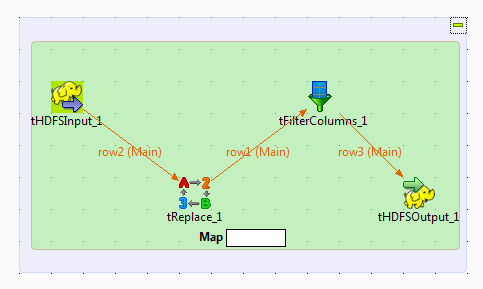
Note that the Talend Map/Reduce components are available to subscription-based Big Data users only and this scenario can be replicated only with Map/Reduce components.
streat;John;Kennedy;98.30$
streat;Richad;Nikson;78.23$
streat;Richard;Nikson;78.2$
streat;toto;Nikson;78.23$
streat;Richard;Nikson;78.23$
street;Georges *t;bush;99.99$
Since Talend Studio allows you to convert a Job between its Map/Reduce and Standard (Non Map/Reduce) versions, you can convert the scenario explained earlier to create this Map/Reduce Job. This way, many components used can keep their original settings so as to reduce your workload in designing this Job.
Before starting to replicate this scenario, ensure that you have appropriate rights and permissions to access the Hadoop distribution to be used. Then proceed as follows:
Did this page help you?
If you find any issues with this page or its content – a typo, a missing step, or a technical error – let us know how we can improve!
