tMDMOutput
Track the data lifecycle using Fire a Create/Update event
Tick Fire a Create/Update event in tMDMOutput when appending the journal is needed. Most of the time, tracking the data lifecycle is an important requirement in an MDM project. Using the java variable jobName can be a convenient way to track which job is at the origin of an insert/update, enabling the end-users to find this information in the MDM journal.
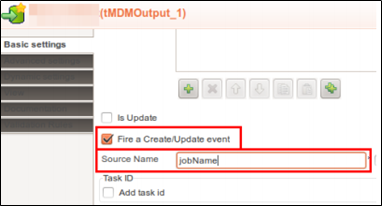
Tick tMDMOutputs Extended Output option and contextualize the value
This will enable fine tuning of Job performance. As a matter of fact, you'll be able to tune the performance depending on whether you're running the Job on a development environment, or on a production environment. This enables the Talend Administration Center admin to fine-tune the performance of MDM-related jobs.
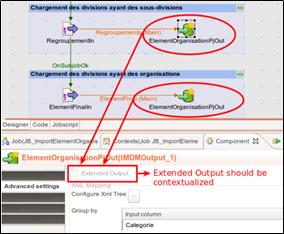
Be coherent with tMDMOutput encoding type
When using tMDMOutput as a virtual component (with the Build the document option ticked), tMDMOutput uses tWriteXMLField's default encoding. Yet, Talend MDM is fully UTF-8.
You should therefore make sure that your data integration Jobs will output UTF-8 data to the Talend MDM Server, by setting the right encoding in the component.
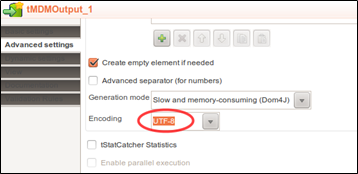
Did this page help you?
If you find any issues with this page or its content – a typo, a missing step, or a technical error – let us know how we can improve!
