Retrieving the different ages and lowest age data
This scenario displays the number of occurrences of different ages and the lowest age within a group of customers. In this scenario, the customer data is entered manually.
For more technologies supported by Talend, see Talend components.
You will see two ways to handle this data with the tMemorizeRows:
-
Inside the same subJob (with the tJavaFlex)
-
Outside the tMemorizeRows subJob (with the tJava)
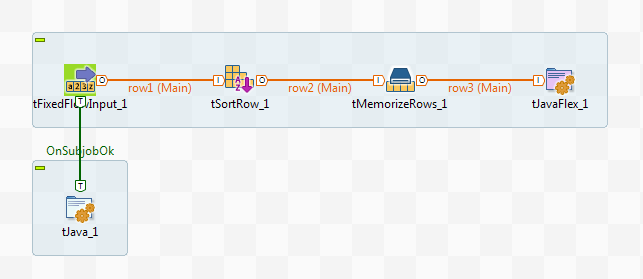
This Job uses five components:
-
tFixedFlowInput: it contains rows of customer data such as IDs, names and ages of the customers.
-
tSortRow: it sorts the rows according to the age data.
-
tMemorizeRows: it temporarily memorizes a specific number of incoming data rows at any given time and indexes the memorized data rows.
-
tJavaFlex: it compares the age values of the data memorized by the preceding component, counts the occurrences of different ages and displays these ages in the Run view.
-
tJava: it displays the number of occurrences of different ages and the lowest age.
To replicate this scenario, proceed as follows:
Did this page help you?
If you find any issues with this page or its content – a typo, a missing step, or a technical error – let us know how we can improve!
