Test preferences
In the Test preferences, you can enable or disable the use of map execution properties for the Test Run mode or specify the properties for the Map representation.
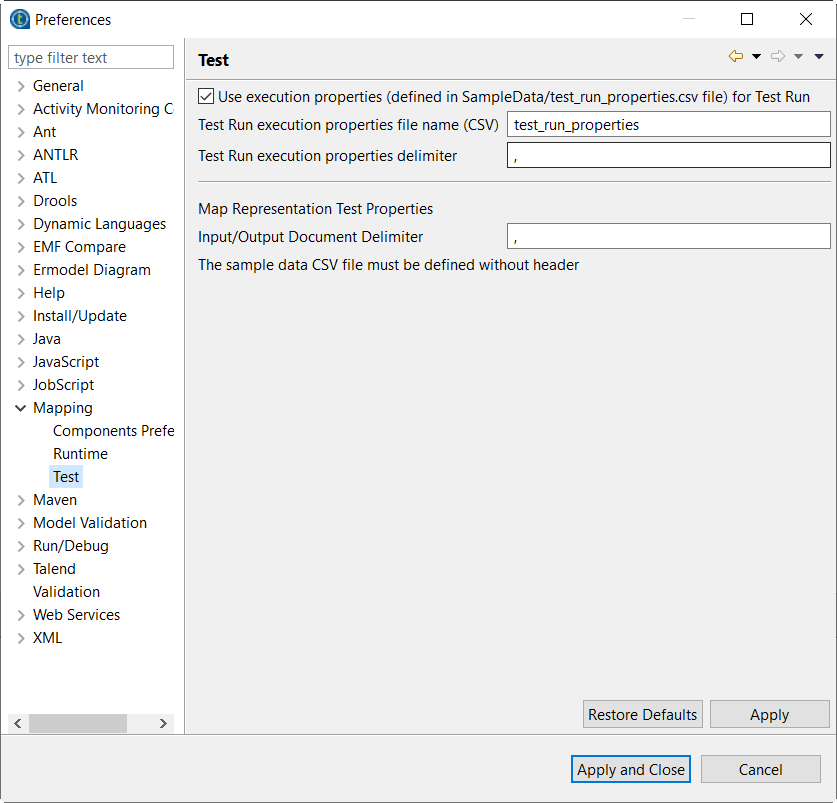
Test Run Mode
- Use execution properties (defined in SampleData/test_run_properties.csv file) for Test Run: Select the checkbox to enable the Test Run execution feature
- Test Run execution properties file name (CSV): Enter the name of the properties file. By default, the window displays test_run_preferences.csv.
- Test Run execution properties delimiter: Specify the delimiter. By default, the window displays the (;) semi-colon.
Map representation Test Properties
Input/Output Document Delimiter: Specify the delimiter used in the input CSV file. By default, the window displays the (,) comma.
Did this page help you?
If you find any issues with this page or its content – a typo, a missing step, or a technical error – let us know how we can improve!
