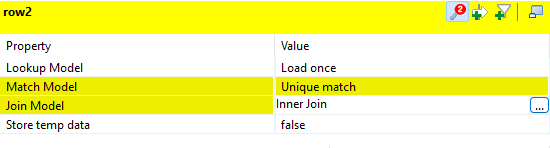Configuring a tMap component join model
Many of the films available in the movies.csv, available under
the ![]() Downloads tab, lack director data.
You can choose to exclude these films from the joined database with a tMap component join model.
Downloads tab, lack director data.
You can choose to exclude these films from the joined database with a tMap component join model.
Before you begin
Procedure
- Double-click the tMap component.
-
In input table row2, click
tMap settings.
- In the Run view, click Run.
Results
Did this page help you?
If you find any issues with this page or its content – a typo, a missing step, or a technical error – let us know how we can improve!