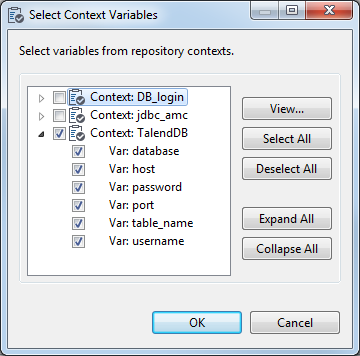Applying context variables to a Job or Route using the context button
About this task
To use the context button to apply context variables to a Job or Route, proceed as follows:
Procedure
Did this page help you?
If you find any issues with this page or its content – a typo, a missing step, or a technical error – let us know how we can improve!

 button to open the wizard to select the context
variables to be applied.
button to open the wizard to select the context
variables to be applied.