Collapsing the subJobs
If your Job is made of numerous subJobs, you can collapse them to improve the readability of the whole Job. The minus (-) and plus ([+]) signs on the top right-hand corner of the subJob allow you to collapse and restore the complete subJob.
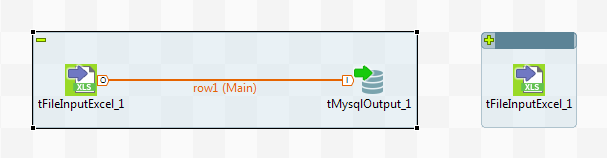
Click the minus sign (-) to collapse the subJob. When reduced, only the first component of the subJob is displayed.
Click the plus sign ([+]) to restore your subJob.
Did this page help you?
If you find any issues with this page or its content – a typo, a missing step, or a technical error – let us know how we can improve!
