Defining context variables in the Contexts view
The Contexts view is positioned among the configuration tabs below design workspace.
The Contexts tab view shows all of the variables that have been defined in the current Job or Route and context variables imported into the current Job.
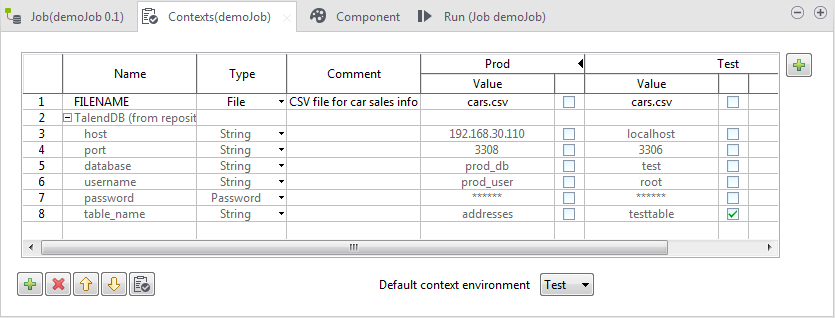
From this view, you can manage your built-in variables:
- Create and manage built-in contexts.
- Create, edit and delete built-in variables.
- Reorganize the context variables.
- Add built-in context variables to the Repository.
- Import variables from a Repository context source for use in the current Job.
- Edit Repository-stored context variables and update the changes to the Repository.
- Remove imported Repository variables from the current Job or Route.
The following example will demonstrate how to define two contexts named Prod and Test and a set of variables - host, port, database, username, password, and table_name - under the two contexts for a Job.
Did this page help you?
If you find any issues with this page or its content – a typo, a missing step, or a technical error – let us know how we can improve!
