Using the Use Output Stream feature
The Use Output Stream feature allows you to process the data in byte-arrays using a java.io.outputstream() class which writes data using binary stream without data buffering. When processing data with a linear format, for example, when all data is of String format, this feature will help you improve the overall output performance.
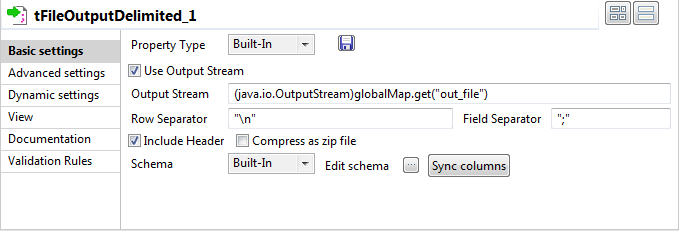
The Use Output Stream feature can be found in the Basic settings view of a number of components such as tFileOutputDelimited.
To use this feature, select Use Output Stream check box in the Basic settings view of a component that has this feature. In the Output Stream field that is thus enabled, define your output stream using a command.
For a detailed example of the illustration of this prerequisite and the usage of the Use Output Stream feature, see Data Integration Job Examples.
Did this page help you?
If you find any issues with this page or its content – a typo, a missing step, or a technical error – let us know how we can improve!
