Comparing database structures
On the Database Structure panel, you can see all tables stored in the DB connection metadata entry in the Repository tree view, or in case of built-in schema, the tables of the database itself.
The connection to the database, in case of built-in schema or in case of a refreshing operation of a repository schema might take quite some time.
Click the refresh icon to display the differences between the DB metadata tables and the actual DB tables.
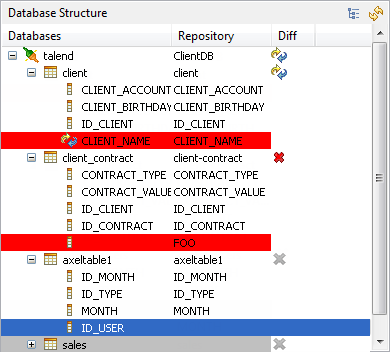
The Diff icons point out that the table contains differences or gaps. Expand the table node to show the exact column containing the differences.
The red highlight shows that the content of the column contains differences or that the column is missing from the actual database table.
The blue highlight shows that the column is missing from the table stored in Repository > Metadata.
Did this page help you?
If you find any issues with this page or its content – a typo, a missing step, or a technical error – let us know how we can improve!
