Error icons on Jobs
When the component settings contain one or several errors that can prevent the Job code to compile correctly, an icon will automatically show next to the Job name in the Repository tree view.
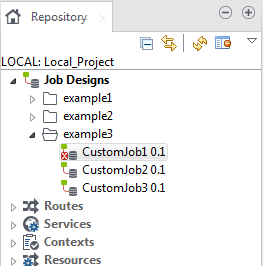
The error icon displays as well on the tab next to the Job name when you open the Job on the design workspace.
The compilation or code generation only takes place when carrying out one of the following operations:
- opening a Job
- clicking on the Code Viewer tab
- executing a Job (clicking on Run Job)
- saving the Job
Hence, the red error icon will only show then.
When you execute the Job, a warning dialog box opens to list the source and description of any error in the current Job.
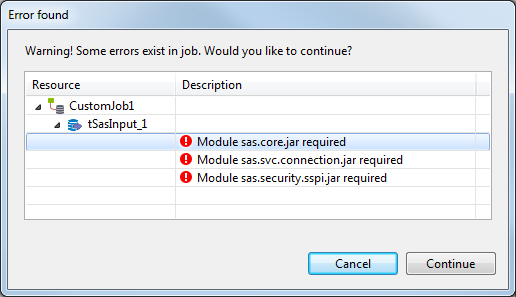
Click Cancel to stop your Job execution or click Continue to continue it.
Did this page help you?
If you find any issues with this page or its content – a typo, a missing step, or a technical error – let us know how we can improve!
