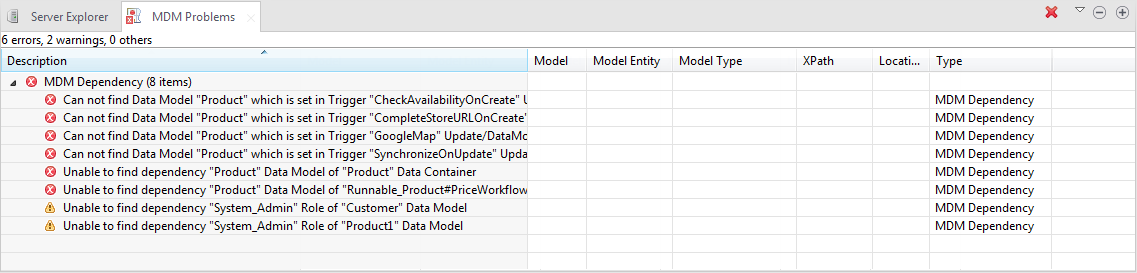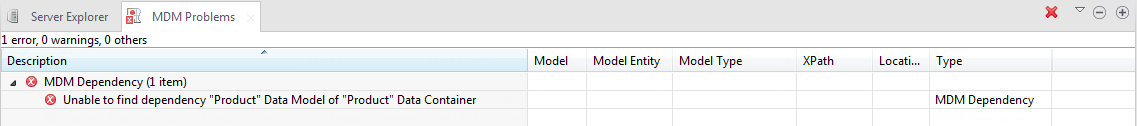Viewing the warnings and errors related to item dependencies in the MDM Repository
About this task
If at least one dependency problem occurs to one item, a warning or error decorator will appear automatically in the upper left corner of the item icon. The decorator will disappear automatically once the item has no dependency problems.
Information noteNote: Warnings are indicated in yellow whereas errors are indicated in red.
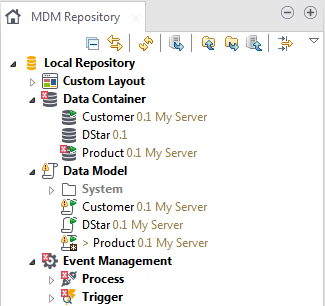
The dependency problems are shown in the MDM Problems view. If this view does not appear at first, click from the menu bar and in the dialog box that opens, expand the Talend node and select MDM Problems.
Information noteWarning: If the
dependency problems are not shown as expected, you need to make sure the checking of
item dependencies in the MDM Repository is enabled or check the settings in the
Configure Contents dialog box.
Procedure
Did this page help you?
If you find any issues with this page or its content – a typo, a missing step, or a technical error – let us know how we can improve!