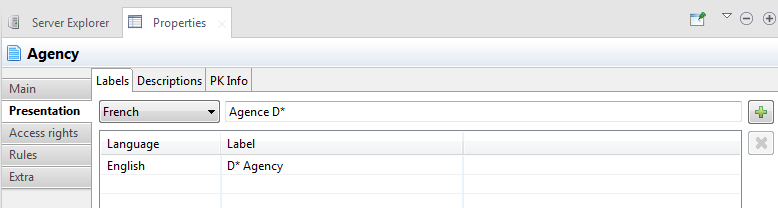Adding annotations to an entity
You can add annotations to an entity to define the language specific labels, multilingual descriptions, and primary key information for the entity.
Additionally, you can add annotations to an entity to define the authorization of roles regarding web interface access to business entities. For more information, see Defining access control at the entity level in Properties view.
Before you begin
About this task
As an example of how to add annotations to a business entity, the following introduces how to add labels to the Agency entity.
Procedure
Did this page help you?
If you find any issues with this page or its content – a typo, a missing step, or a technical error – let us know how we can improve!