Sequence of task execution
Once the task triggering is launched, you can follow every stage of the task sequence on the Job Conductor page of Talend Administration Center.
You have full control over the sequencing, as you have the possibility to launch, pause or kill a task execution at any time even though the trigger you possibly have set has already started. For more information regarding the controls over the execution, see Working with Job execution tasks.
The task execution sequence is made of various phases including: Job deployment, Job execution and log or error.
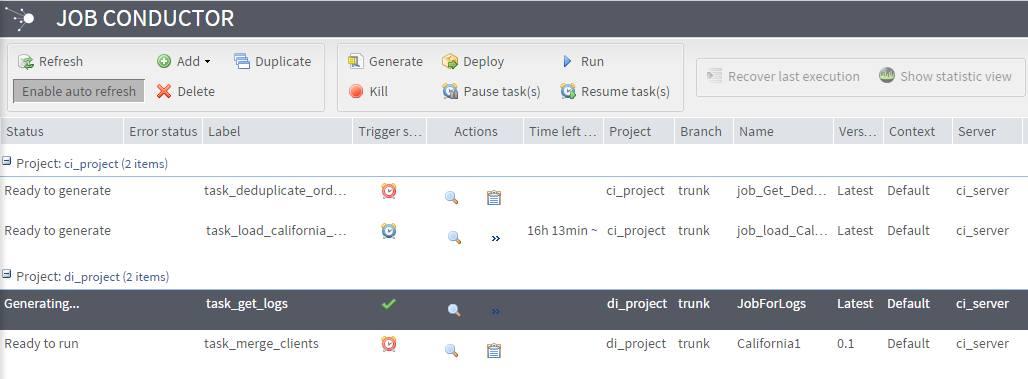
The Status changes at every stage of the task execution.
The execution and error status is refreshed automatically, but you can refresh the display any time by clicking Refresh on the toolbar.
Did this page help you?
If you find any issues with this page or its content – a typo, a missing step, or a technical error – let us know how we can improve!
