Row by row monitoring
Talend Studio enables you to monitor your data process row by row.
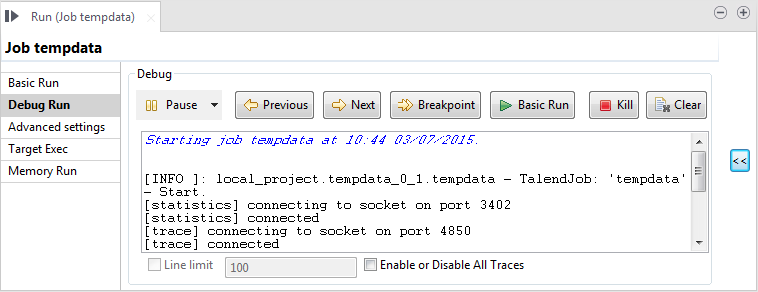
Procedure
- To manually monitor the data processing of your Job row by row, simply click the Next Row button and the processed rows will display below its corresponding link on the design workspace.
- To go back to previous rows, click the Previous Row button, within a limit of five rows back.
- If, for any reason, you want to stop the Job in progress, simply click the Kill button; if you want to execute the Job to the end, click the Basic Run button.
- To remove the displayed monitoring information from the design workspace, click the Clear button in the Debug Run tab.
Did this page help you?
If you find any issues with this page or its content – a typo, a missing step, or a technical error – let us know how we can improve!
