Importing WSDL schemas
The Import WSDL Schemas option of the Service allows you to retrieve and store the schemas from the WSDL file in the Metadata folder of the repository tree view.
To do so, right-click the Service in the repository tree view and select the Import WSDL Schemas option from the contextual menu.
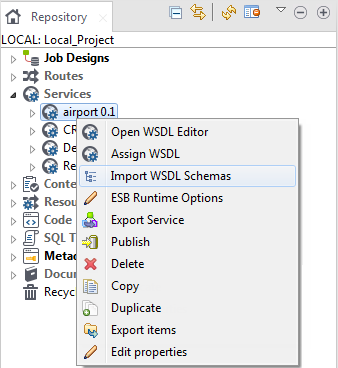
The schema of the WSDL file is then imported to the Metadata folder in the repository tree view under the File XML node.
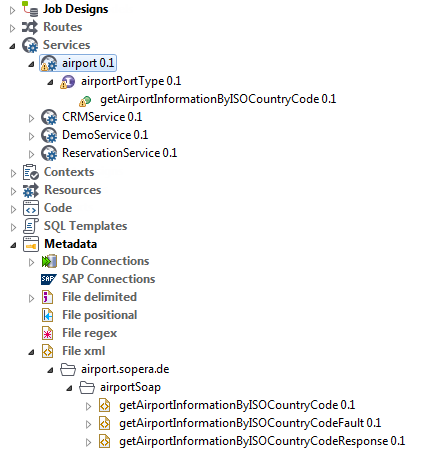
For more information about how to use the Metadata Manager, see What is a Job design?.
Did this page help you?
If you find any issues with this page or its content – a typo, a missing step, or a technical error – let us know how we can improve!
