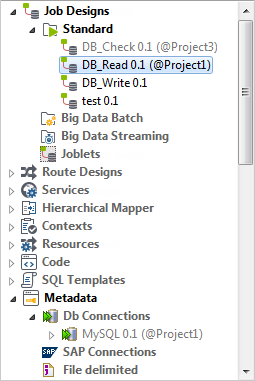Using items from referenced projects
When one project references another, all items in the referenced project are available for reuse from the main project.
For example, you might want to create a library of reusable subroutines in a project. Or you might want to create similar project settings to reuse in other projects.
Before you begin
- You have read-writing authorization for the main and referenced projects. For further information, see Managing project authorizations.
- You have opened the main project in Talend Studio.
Procedure
Did this page help you?
If you find any issues with this page or its content – a typo, a missing step, or a technical error – let us know how we can improve!