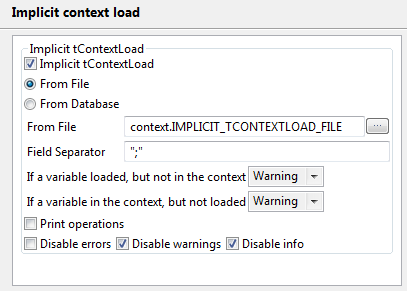Context settings
You can define default context parameters you want to use in your Jobs.
Before you begin
If you are using a Remote Engine, you must ensure that the implicit context file and path are available on the Remote Engine server.
Procedure
Did this page help you?
If you find any issues with this page or its content – a typo, a missing step, or a technical error – let us know how we can improve!

 or click
or click