tMap operation
tMap allows the following types of operations:
-
Data multiplexing and demultiplexing.
-
Data transformation on any type of fields.
-
Fields concatenation and interchange.
-
Field filtering using constraints.
-
Data rejecting.
As all these operations of transformation and/or routing are carried out by tMap, this component cannot be a start or end component in the Job design.
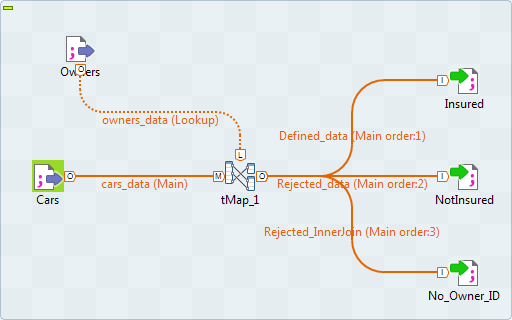
tMap uses incoming connections to pre-fill input schemas with data in the Map Editor. Therefore, you cannot create new input schemas directly in the Map Editor. Instead, you need to implement as many Row connections incoming to tMap component as required, in order to create as many input schemas as needed.
The same way, create as many output row connections as required. However, you can fill in the output with content directly in the Map Editor through a convenient graphical editor.
Note that there can be only one Main incoming rows. All other incoming rows are of Lookup type. Related topic: Row connection.
Lookup rows are incoming connections from secondary (or reference) flows of data. These reference data might depend directly or indirectly on the primary flow. This dependency relationship is translated with a graphical mapping and the creation of an expression key.
The Map Editor requires the connections to be implemented in your Job in order to be able to define the input and output flows in the Map Editor. You also need to create the actual mapping in your Job in order to display the Map Editor in the Preview area of the Basic settings view of the tMap component.
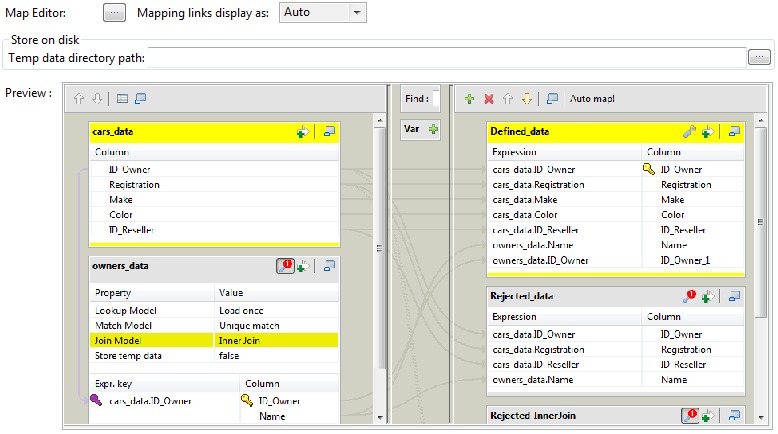
To open the Map Editor in a new window, double-click the tMap icon in the design workspace or click the three-dot button next to the Map Editor in the Basic settings view of the tMap component.
The following sections give the information necessary to use the tMap component in any of your Job designs.
Did this page help you?
If you find any issues with this page or its content – a typo, a missing step, or a technical error – let us know how we can improve!
