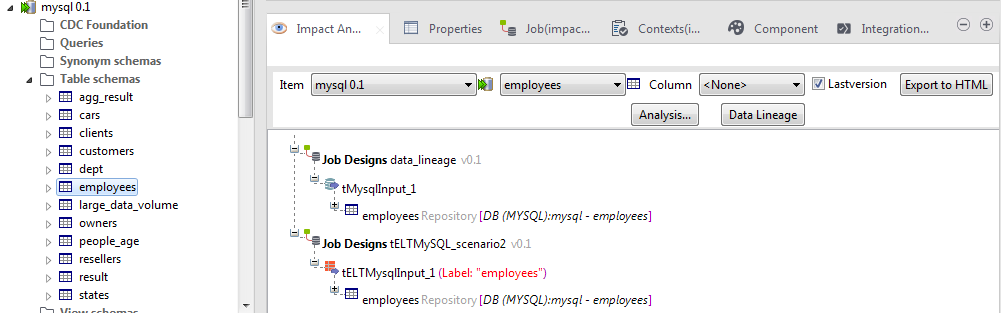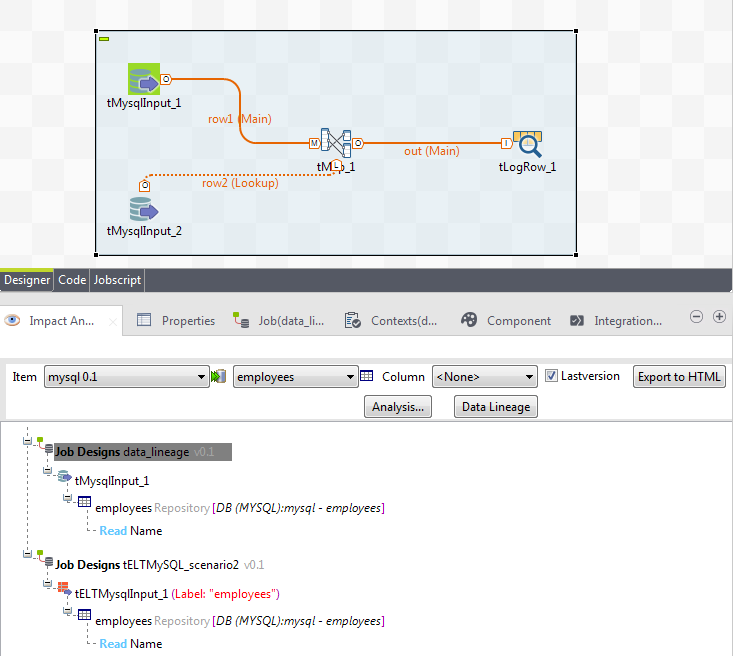Data lineage
Data lineage shows the data flow from the data destination (output component), through various components and stages, to the data source (input component). The data lineage results trace the life cycle of the data flow between different components, including the operations that are performed upon the data.
The example below shows the data lineage made on a database connection item stored under the Metadata node in the Repository tree view.
To launch a data lineage on a metadata item, complete the following:
Procedure
Did this page help you?
If you find any issues with this page or its content – a typo, a missing step, or a technical error – let us know how we can improve!