Error handling with connections
Trigger connections are the connections that are triggered based on certain conditions. In this example, the conditions are that a component or subJob is either completed successfully or has errors. The connection in use creates a dependency between Jobs or subJobs, which are triggered one after the other according to the nature of the trigger. It is important to note that no data is handled through these conditions.
SubJob triggers
OnSubjobOk is used to trigger the next subJob on the condition that the main subJob completed without error. This connection is to be used only from the start component of the Job.
These connections are used to orchestrate the subJobs forming the Job or to easily troubleshoot and handle unexpected errors.
OnSubjobError is used to trigger the next subJob in case the first subJob does not complete correctly. This subJob helps flagging the bottleneck or handling the error if possible.
Component triggers
OnComponentOk and OnComponentError are component triggers. They can be used with any source component in the subJob.
OnComponentOk only triggers the target component once the execution of the source component is completed without error. Its main use could be to trigger a notification subJob, for example.
OnComponentError triggers the subJob or component as soon as an error is encountered in the primary Job.
Run if triggers
Run if triggers a subJob or component in case the condition defined is met.
Trigger connection example
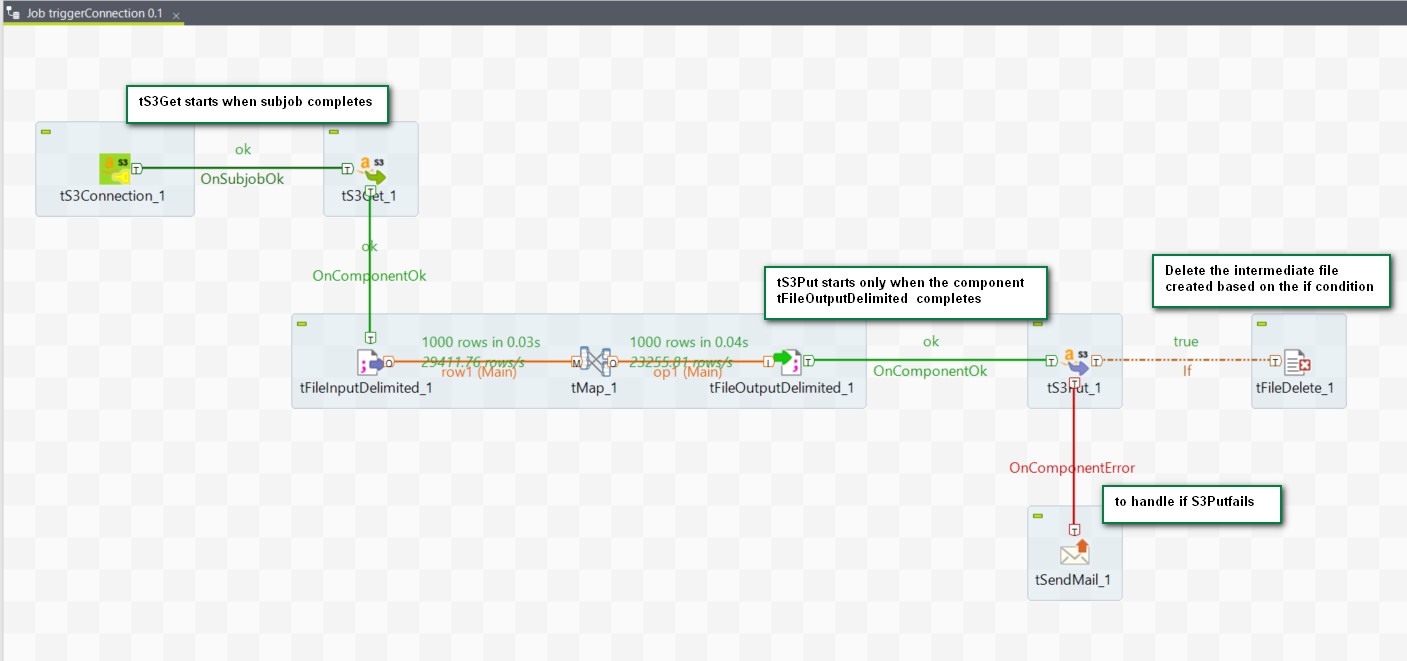
- When OnSubjobOk is used, the next component gets triggered only when the subJob is completed.
- When OnComponentOk is used, the next step is triggered as soon as the component execution is complete.
Did this page help you?
If you find any issues with this page or its content – a typo, a missing step, or a technical error – let us know how we can improve!
