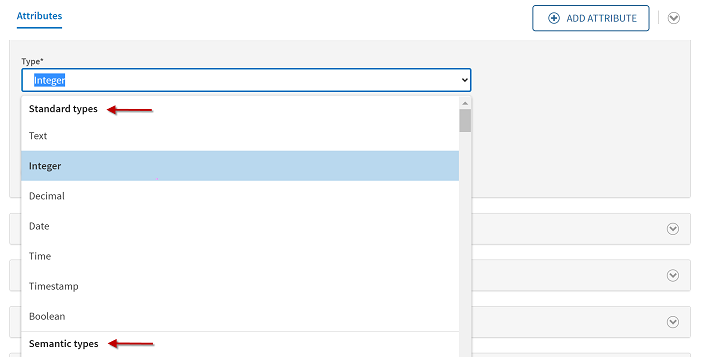Defining a data model for the campaign
Create a data model to determine the structure of the data to be managed in the Reconciling client data campaign. This campaign helps data stewards to merge redundant client data coming from different systems.
Data Stewardship has data model awareness which makes syntactic and semantic validation of data possible. Therefore, a campaign relies on a data model to ensure that the data matches the expected structure and format.
About this task
Procedure
Did this page help you?
If you find any issues with this page or its content – a typo, a missing step, or a technical error – let us know how we can improve!