Meter Log view
The Meter Log view displays the detailed information of the various flows processed in the Job selected on the Jobs view.
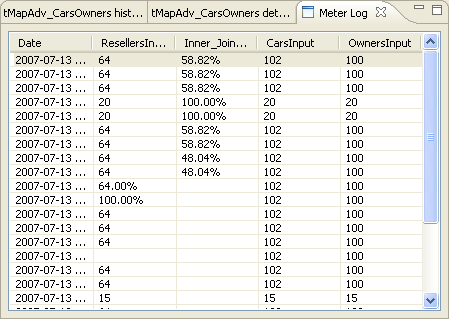
The number of columns displayed depends on the tFlowMeter components used in the selected Job.
The additional column Date provides you with the date and time stamp of the execution of the Job.
Did this page help you?
If you find any issues with this page or its content – a typo, a missing step, or a technical error – let us know how we can improve!
