Accessing the Service Registry page
To display the Service Registry page:
In the Menu tree view, expand the ESB Infrastructure node and click Service Registry.
The list of services and policies is displayed in the Services and Policies tab respectively. The content and relations of the services and policies are shown on the lower half of the Service Registry page.
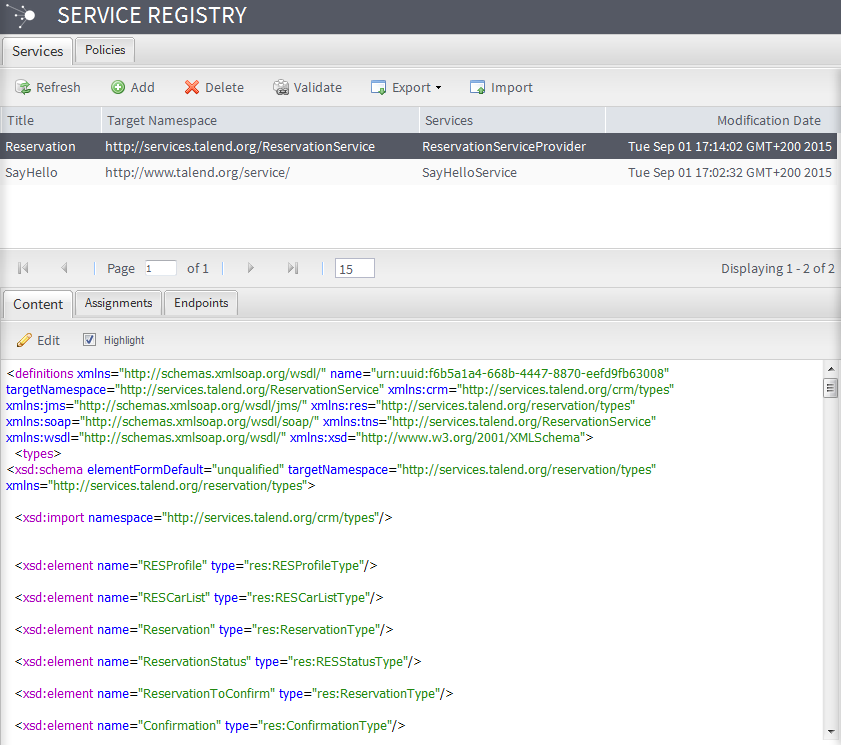
Did this page help you?
If you find any issues with this page or its content – a typo, a missing step, or a technical error – let us know how we can improve!
