Creating a Job for listing and getting files/folders on an FTP directory
Create a Job to connect to an FTP server, iterate and list all files and folders on an FTP root directory, then get only text files on the FTP root directory to a local directory, finally close the connection to the server.
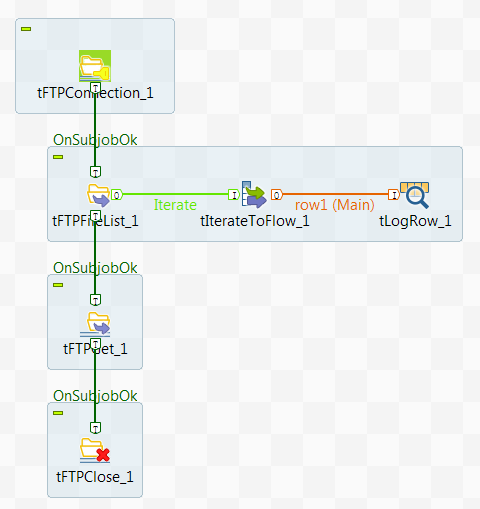
Before you begin
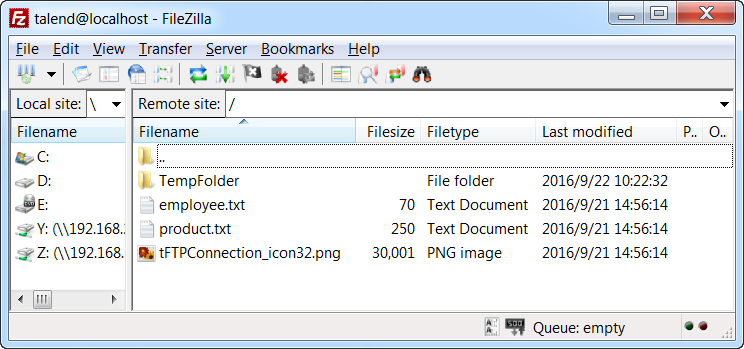
Procedure
- Create a new Job and add a tFTPConnection component, a tFTPFileList component, a tIterateToFlow component, a tLogRow component, a tFTPGet component, and a tFTPClose component by typing their names in the design workspace or dropping them from the Palette.
- Link the tFTPFileList component to the tIterateToFlow component using a Row > Iterate connection.
- Link the tIterateToFlow component to the tLogRow component using a Row > Main connection.
- Link the tFTPConnection component to the tFTPFileList component using a Trigger > OnSubjobOk connection.
- Do the same to link the tFTPFileList component to the tFTPGet component, and the tFTPGet component to the tFTPClose component.
Did this page help you?
If you find any issues with this page or its content – a typo, a missing step, or a technical error – let us know how we can improve!
