Managing files with Google Drive
This scenario describes a Job that uploads two files to an empty folder Talend in the root directory of Google Drive, then creates a new folder Talend Backup in the root directory and copies one of the two files to the new folder Talend Backup, and finally lists and displays all files and folders in the root directory of Google Drive on the console.
For more technologies supported by Talend, see Talend components.
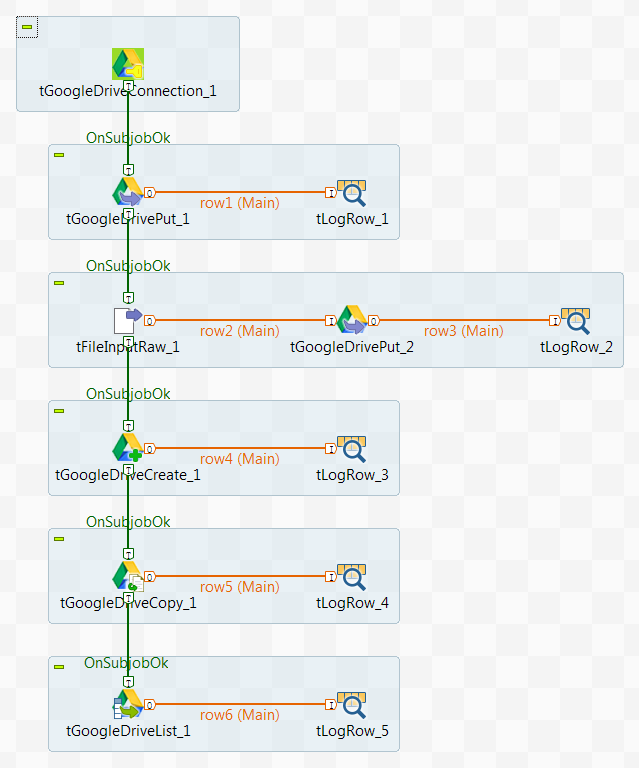
Did this page help you?
If you find any issues with this page or its content – a typo, a missing step, or a technical error – let us know how we can improve!
