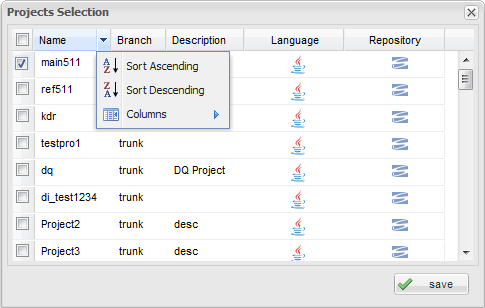Adding projects to rules
About this task
When creating the rule, you can decide what project to migrate items or generated tasks (job zip files) from.
Talend Repository Manager uses the migration rule to select the items or generated tasks from a specific project in a source repository and distribute them to the selected mirror projects in the target repository. If the source project does not exist in the target repository, it will be created automatically.
If the repository manager communicates with Talend Administration Center which version is 4.0.2+, you can migrate items from project branches.
If the repository manager communicates with Talend Administration Center which version is 5.2.1, you can migrate items from project tags.
You can migrate generated tasks between repositories only if their version is 5.2.1+.
To add a project containing the items or tasks to be migrated, proceed as follows:
Procedure
Did this page help you?
If you find any issues with this page or its content – a typo, a missing step, or a technical error – let us know how we can improve!