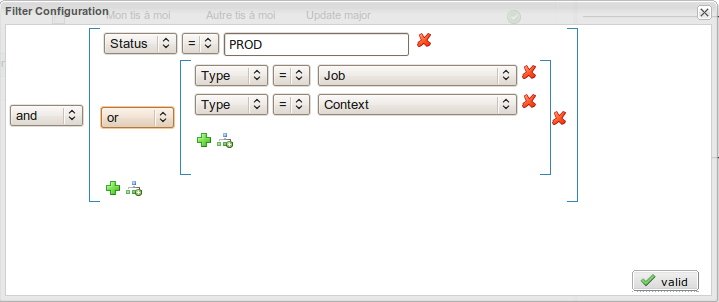How to combine filters
About this task
We strongly recommend you to read How to set up a filter, prior to beginning this section.
To combine filters to create an advanced migration rule, proceed as follows:
Procedure
Did this page help you?
If you find any issues with this page or its content – a typo, a missing step, or a technical error – let us know how we can improve!