Creating the Jenkins pipeline
How to automatically create the build pipeline on the Jenkins server following the
configuration defined in an XML file.
Before you begin
- Download this folder and extract the file: jenkins_pipeline_simple.zip.
Procedure
Results
The new pipeline named TalendSimplePipeline is displayed on your Jenkins dashboard.
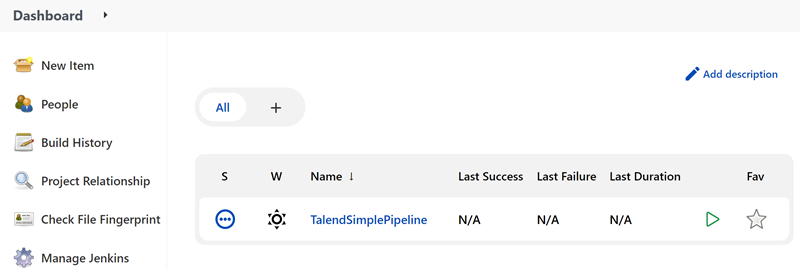
Did this page help you?
If you find any issues with this page or its content – a typo, a missing step, or a technical error – let us know how we can improve!
