Customizing Meter Log view
Depending on the tFlowMeter setting in the Talend Studio Job Designer, each flow measure can display either an absolute or a relative value.
-
The absolute value is the exact number of rows being processed.
-
The relative value is the ratio of rows being processed, against a reference flow you define on the tFlowMeter component.
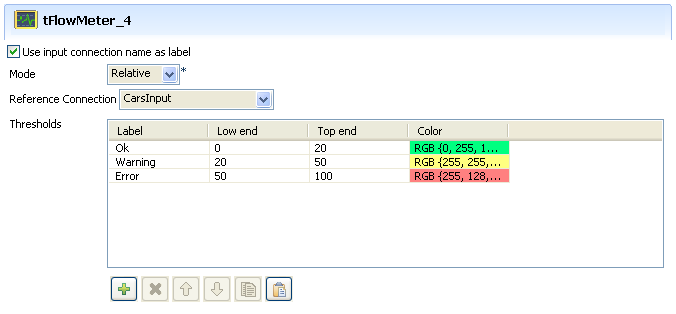
On the Component view of the tFlowMeter component of your Talend Studio, select the Mode (Relative or Absolute) you want to display the data flow processed in Talend Activity Monitoring Console. For the relative mode, point out also the Reference Connection the ratio is calculated against.
Did this page help you?
If you find any issues with this page or its content – a typo, a missing step, or a technical error – let us know how we can improve!
