Accessing Service Activity Monitoring
About this task
On Talend Administration Center's home page and from the Menu tree view:
Procedure
- Expand the ESB Infrastructure node.
- Click Service Activity Monitoring to access the list of logged message exchanges.
Results
The below figure illustrates an example of a list of monitored Service events.
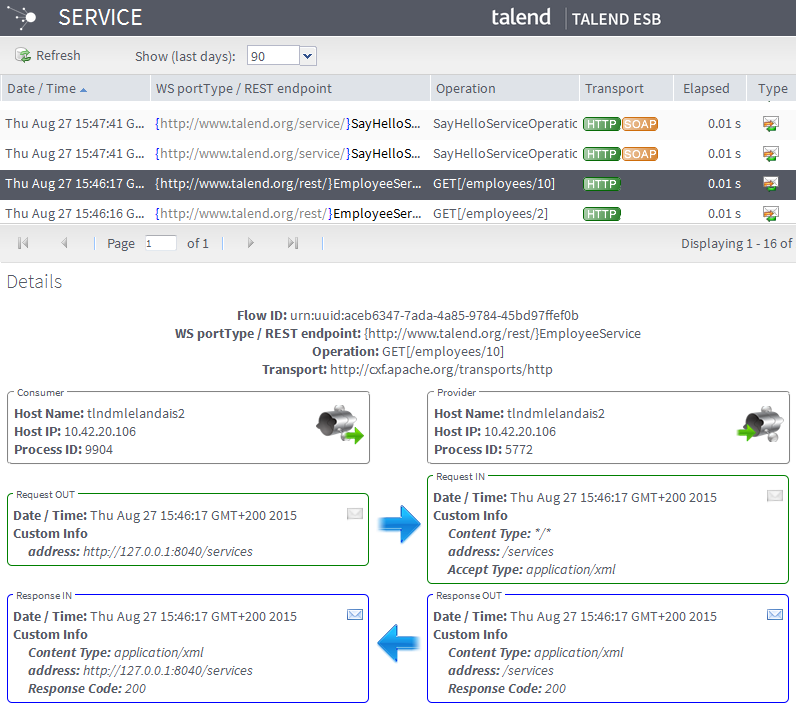
Did this page help you?
If you find any issues with this page or its content – a typo, a missing step, or a technical error – let us know how we can improve!
