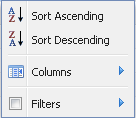Customizing the display of the execution monitoring list
About this task
You can customize the view of the task execution monitoring list to restrict the number of the tasks to be displayed according to different criteria. You can also show/hide one or more columns in the execution monitoring list.
Procedure
Did this page help you?
If you find any issues with this page or its content – a typo, a missing step, or a technical error – let us know how we can improve!