Deploying a task on the Job Conductor page
Procedure
Type in the following script to deploy the task that is just created:
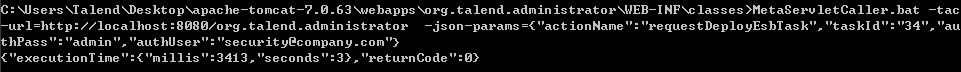
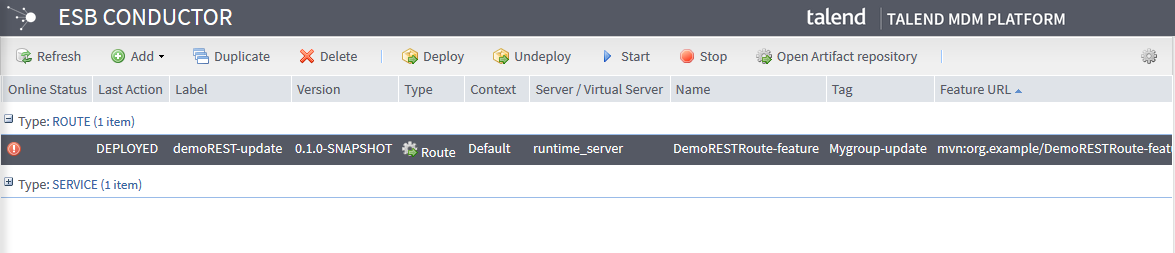
MetaServletCaller.bat
-tac-url=http://localhost:8080/org.talend.administrator
-json-params=
{
"actionName":"requestDeployEsbTask",
"taskId":"34",
"authPass":"admin",
"authUser":"admin@company.com"
}The response from the Talend Administration Center
server is displayed in the command lines:
Example
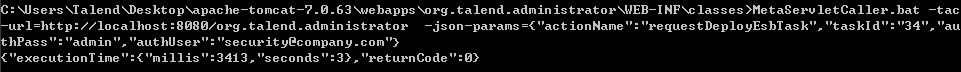
The status of the task is changed to DEPLOYED on the
ESB Conductor page of Talend Administration Center.
Example
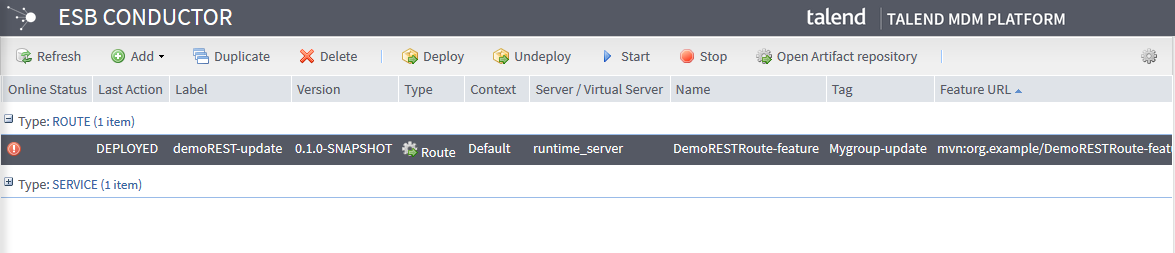
Did this page help you?
If you find any issues with this page or its content – a typo, a missing step, or a technical error – let us know how we can improve!
