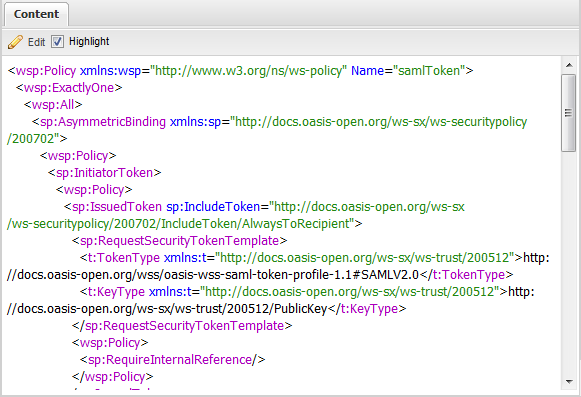Editing a policy
About this task
You can edit the policy in the Content tab on the lower half of the Service Registry page. To do so:
Procedure
Did this page help you?
If you find any issues with this page or its content – a typo, a missing step, or a technical error – let us know how we can improve!