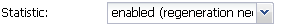How to activate Real Time Statistics
About this task
Before accessing the Real Time Statistics facility of your tasks, you need to activate the option. To do so, do the following:
Procedure
Results
Now that the Real time statistics feature has been activated in Talend Administration Center, you can access it to track in real-time the execution status and performance of your processes.
For more information, see Accessing the Error Recovery Management page and Recovering job execution.
Did this page help you?
If you find any issues with this page or its content – a typo, a missing step, or a technical error – let us know how we can improve!

 on the right hand
side of the page.
on the right hand
side of the page.