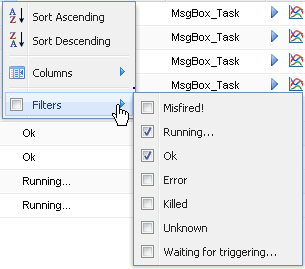Listing tasks being executed and those executed correctly
About this task
If you need to list only the tasks that are still being executed and those executed correctly, do the following:
Procedure
Did this page help you?
If you find any issues with this page or its content – a typo, a missing step, or a technical error – let us know how we can improve!