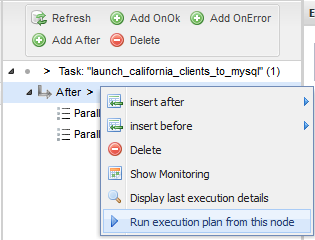Restart a plan from a specific task or node
About this task
To ease error recovery, you may want to resume the execution of your plan from a specific task or node. For example, if one task of your plan fails because of a database connection issue and causes the plan to stop, you have the possibility to resume the execution of the plan from this specific task once the issue has been fixed, and thus to skip the previous tasks from the plan that were successfully executed.
Procedure
Did this page help you?
If you find any issues with this page or its content – a typo, a missing step, or a technical error – let us know how we can improve!