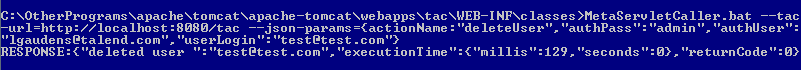Using Scripts to Call MetaServlet Actions
About this task
To launch the metaServlet and read help information about scripts for calling MetaServlet actions in the Windows command line/Linux terminal:
Procedure
Did this page help you?
If you find any issues with this page or its content – a typo, a missing step, or a technical error – let us know how we can improve!