Delivering messages to the Amazon SQS queue
Configure the tFixedFlowInput
component and the tSQSOutput component to deliver
messages to the new empty Amazon SQS queue.
Procedure
Did this page help you?
If you find any issues with this page or its content – a typo, a missing step, or a technical error – let us know how we can improve!

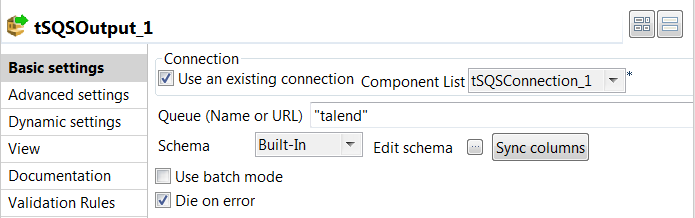
 button next to
button next to 
 button in the right panel to add one
column Creator of String type, which will hold the
customized creator attribute value of each message.
button in the right panel to add one
column Creator of String type, which will hold the
customized creator attribute value of each message. button to copy all columns from the output schema to the
input schema. In the pop-up dialog box, click
button to copy all columns from the output schema to the
input schema. In the pop-up dialog box, click 