Displaying the content of a ARFF file
This scenario describes a two-component Job in which the rows of an ARFF file are read, the delimited data is selected and the output is displayed in the Run view.
For more technologies supported by Talend, see Talend components.
An ARFF file looks like the following:
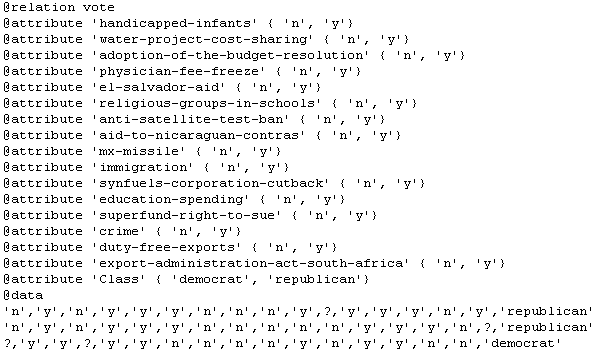
It is generally made of two parts. The first part describes the data structure, that is to say the rows which begin by @attribute and the second part comprises the raw data, which follows the expression @data.
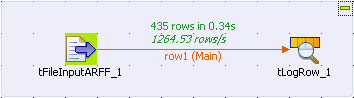
Did this page help you?
If you find any issues with this page or its content – a typo, a missing step, or a technical error – let us know how we can improve!
