About nulls
Transformation allows for the processing of managing nulls on buffers I, B, O, W, V. This means that a field part of this buffer can have the null value respected, affected, or tested.
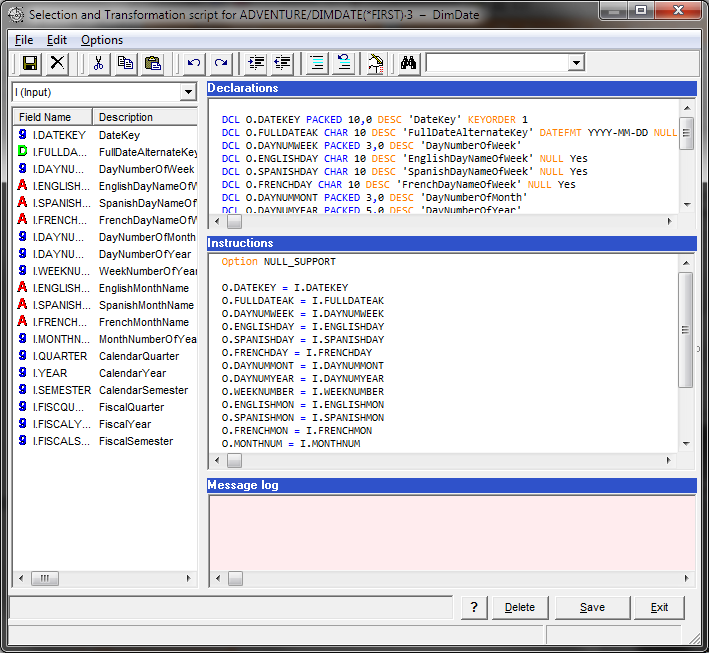
This option is added by default to new transformations and it does not affect the existing transformations unless this option is added to the first line.
For the remaining part of this section, you need to check the transformations for which the NULL_SUPPORT option is defined. If it is not defined, the word null, for instance, is forbidden.
Affecting fields with null processing
In the case of a null buffer I field, it will contain either blanks if it is of the alpha type, or 0 if it is numerical.
The fact that it is null is recorded and transmitted when affected to another field.
Examples:
O.LIBELLE = I.LIBELLEIf the value of I.LIBELLE is null and is affected to O.LIBELLE, then the value of O.LIBELLE becomes null as well and the field is empty as it is an alpha-type field.
W.LIBELLE = I.LIBELLE
O.LIBELLE = W.LIBELLEIf the I.LIBELLE field is null and affected to W.LIBELLE, then W.LIBELLE becomes null.
And as W.LIBELLE is affected to O. LIBELLE, then O LIBELLE also becomes null.
Affecting the null value
It is now possible to force a null field :
Example:
O.LIBELLE = NullIf the field is an alpha type, its content is left blank and its null property is affected.
If the field is a numerical type, its content reverts to 0 and its null property is affected.
It is possible to affect null to all the fields (databases on another field) for the I., B., O., W., V buffers.
Calculating numerical fields with null value
After addition or subtraction of two fields, they both need to be null in order for the result to be null as well.
Example:
Option NULL_SUPPORT
W.VAL1 = 1
W.VAL2 = Null
W.VAL3 = W.VAL1 + W.VAL2
TRACE W.VAL3Trace: 1
After the multiplication or division of both fields, with only one being null, the entire result becomes null.
Example:
Option NULL_SUPPORT
W.VAL1 = 1
W.VAL2 = Null
W.VAL3 = W.VAL1 * W.VAL2
TRACE W.VAL3Test of Null value
It is possible to test whether a field is null or not.
Example:
If I.LIBELLE = Null Then GoTo *SKIP
If I.LIBELLE = Null Then
I.LIBELLE = 'N/A'
EndIf
O.LIBELLE = I.LIBELLE
If I.LIBELLE <> Null Then
O.LIBELLE = I.LIBELLE
Else
O.LIBELLE = 'N/A'
EndIfOnly the tests = and <> are possible, and the keyword Null can only be defined as a second factor.
Therefore you can use IF Null=I.LIBELLE Then command.
Did this page help you?
If you find any issues with this page or its content – a typo, a missing step, or a technical error – let us know how we can improve!
