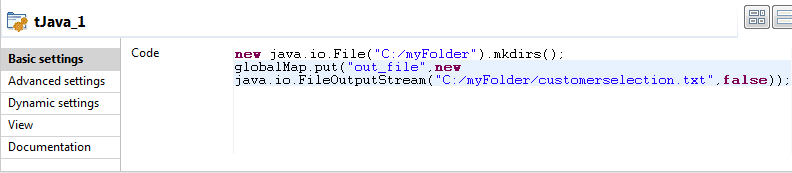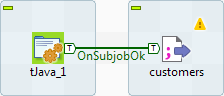Step 2: Setting the command to enable the output stream feature
Now we will make use of tJava to set the command for creating an output file and a directory that contains the output file.
Procedure
Did this page help you?
If you find any issues with this page or its content – a typo, a missing step, or a technical error – let us know how we can improve!