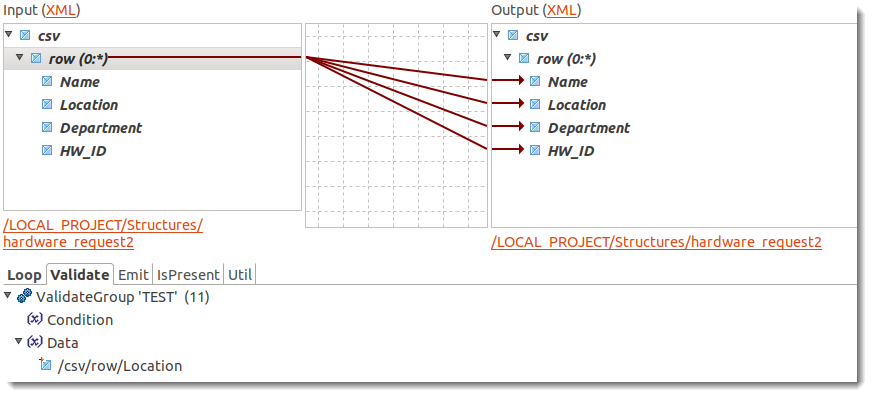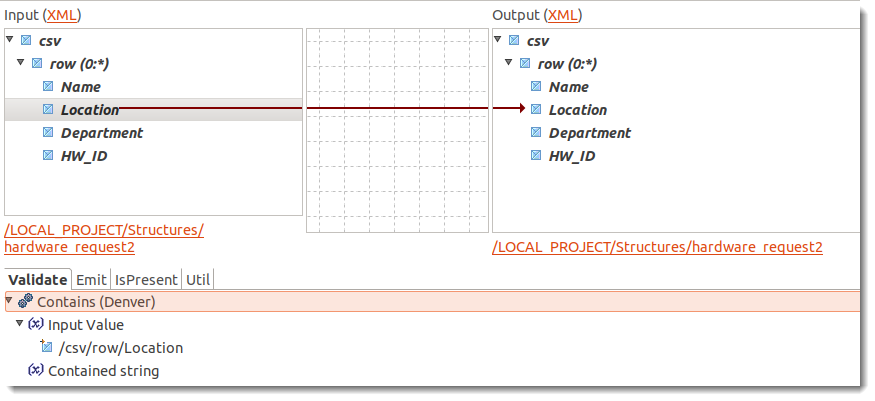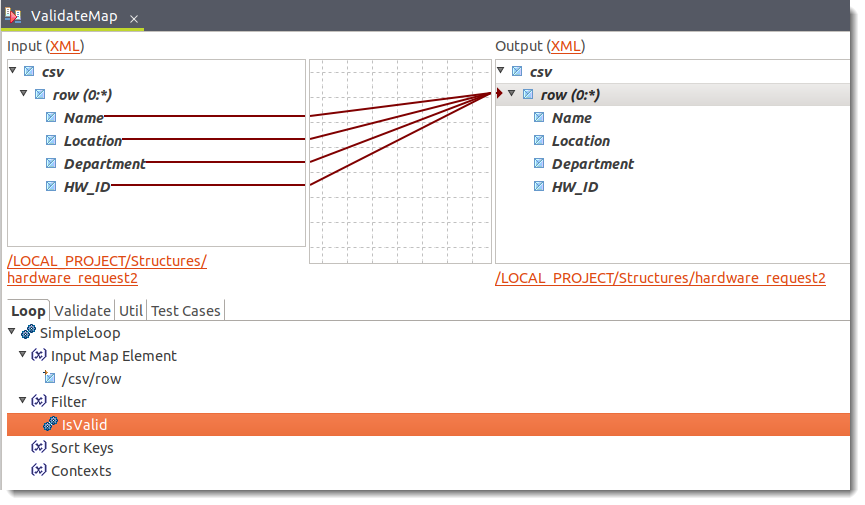Creating a filter using a validation rule
Use a ValidateGroup function to filter out rows containing an invalid element.
In this example, create a filter to display only the employee in the Denver location.
Procedure
Did this page help you?
If you find any issues with this page or its content – a typo, a missing step, or a technical error – let us know how we can improve!