Creating the input structure for your Data Integration Job
Create a JSON structure based on a sample document to use as input for your mapping.
Before you begin
About this task
Creating structures in the Hierarchical Mapper is especially useful when handling files with multiple nested levels. You can create them directly from the Metadata node in your Repository in the Integration perspective, or from the Data Mapper tab in the Mapping perspective.
For more information, see Working with structures.
Procedure
- Expand the Hierarchical Mapper node and right-click Structure, then click .
- In the wizard that opens, select Import a structure definition and click Next.
- Select JSON Sample Document and click Next.
-
Select the file to use:
- Select an existing resource in your workspace.
- Import a local file.
- Enter the URL to the file.
- Click Next.
- Select a folder and enter a name for your structure, then click Next.
- Click Finish.
Results
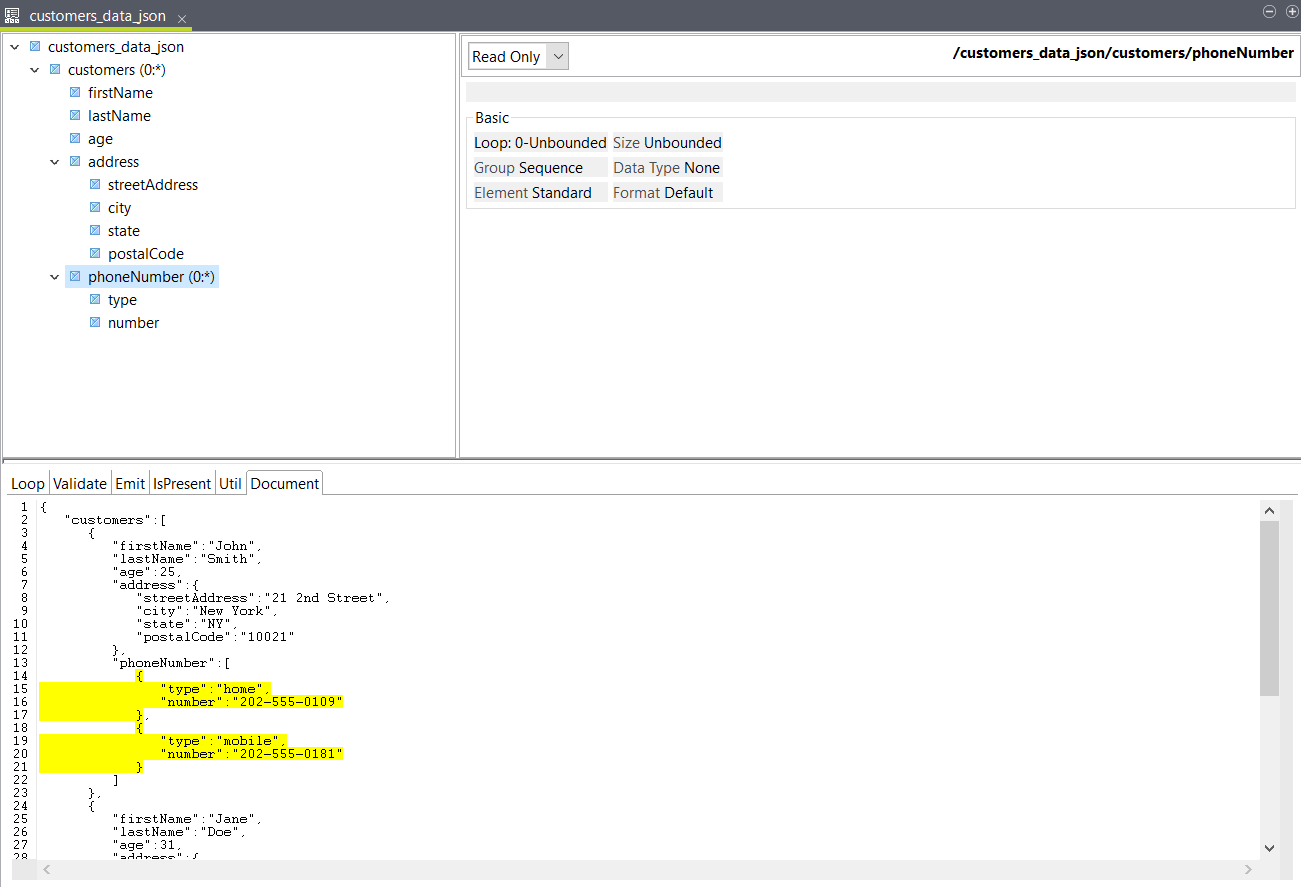
Did this page help you?
If you find any issues with this page or its content – a typo, a missing step, or a technical error – let us know how we can improve!
