Working with expressions
Expressions use functions, arguments and references to map elements in order to define the actions to be performed in the map.
An expression can use three types of elements:
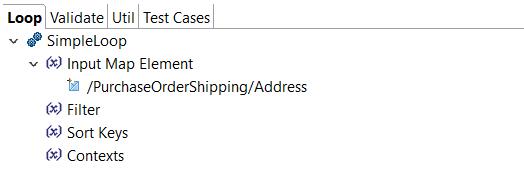
- Functions: units of code that accept arguments and return a single value.
- Arguments: parameters used to define a function, a filter for example.
- Map elements: references to elements in the input or output structure of the map.
In the expression below, SimpleLoop is a function, Input Map Element, Filter, Sort Keys, and Contexts are arguments and /PurchaseOrderShipping/Address is a reference to a map element.
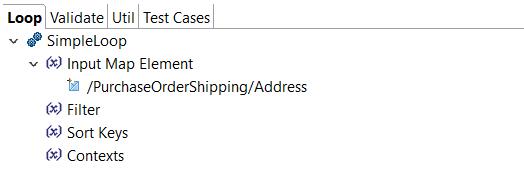
Expressions can be displayed in two formats:
- As tree nodes, like in the example above, which allows you to edit the expression by dragging an dropping functions and map elements.
- As text, which allows you to manipulate the expression by typing. The following
text represents the same expression as in the image
above:
SimpleLoop(in$/PurchaseOrderShipping/Address,{Filter},{Sort Keys},{Contexts})
Expressions are displayed as trees by default, but you can change this parameter in the preferences. For more information, see General preferences.
Did this page help you?
If you find any issues with this page or its content – a typo, a missing step, or a technical error – let us know how we can improve!
