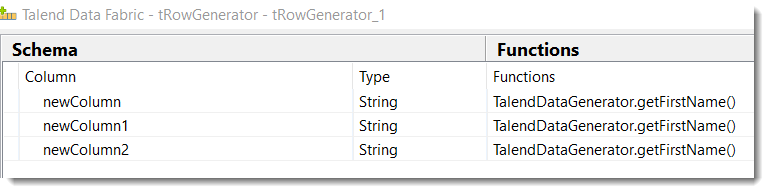Configuring tRowGenerator
tRowGenerator creates an input flow in the Schema tHMap Job. In this scenario, add two tRowGenerator components.
Procedure
Did this page help you?
If you find any issues with this page or its content – a typo, a missing step, or a technical error – let us know how we can improve!