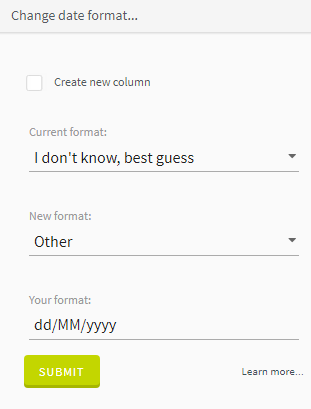Converting dates to the French format
As the date formats used across the world are not the same, you may need to change the format used in a column containing dates.
You will change the date format that is used in this dataset, from the American format, to the French format.
Procedure
Results
The date format is changed in the selected column.
Did this page help you?
If you find any issues with this page or its content – a typo, a missing step, or a technical error – let us know how we can improve!