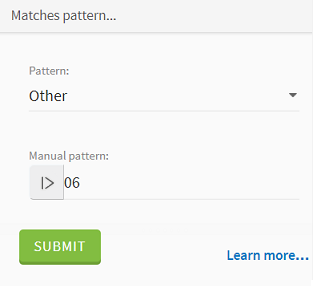Identifying if your data matches a pattern
If you want to identify whether there are mobile phone numbers among the landline numbers, you can use the Matches Pattern function.
Because the French mobile phone numbers start with 06, you are going to search for this pattern in the Phone column.
Procedure
Results
The information is stored in a new column and you can now apply a filter to isolate the mobile phone numbers present in the Phone column.
Did this page help you?
If you find any issues with this page or its content – a typo, a missing step, or a technical error – let us know how we can improve!