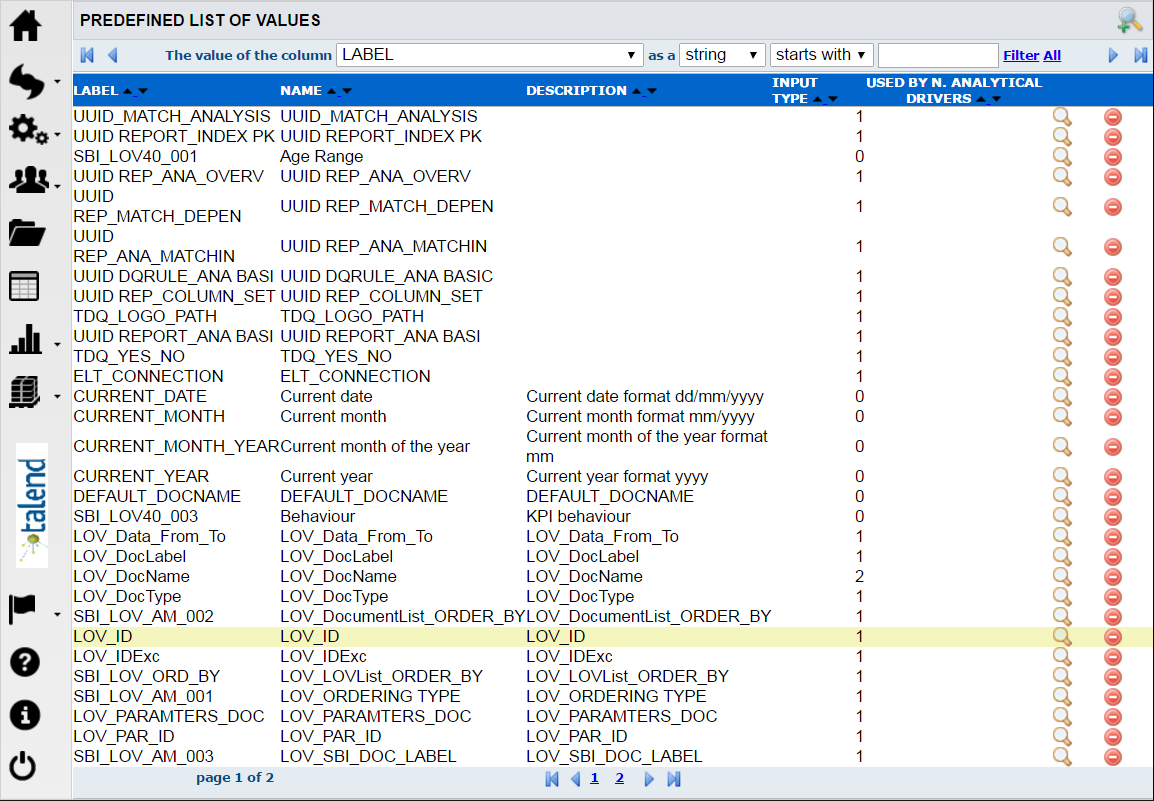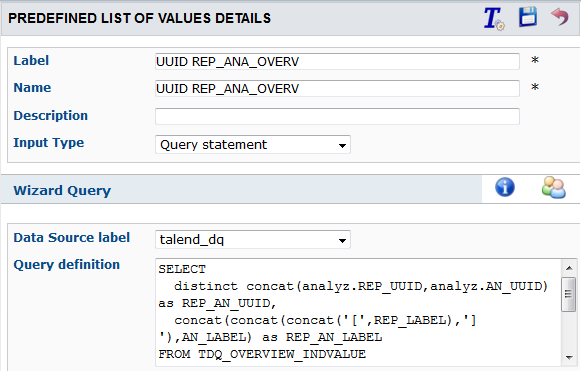How to edit a list of values
About this task
Prerequisite(s):You have accessed Talend DQ Portal as an administrator.
To edit a list of values, do the following:
Procedure
Results
You can also edit access rights on these lists. For further information on managing access rights, see How to grant or forbid access on LoV.
Did this page help you?
If you find any issues with this page or its content – a typo, a missing step, or a technical error – let us know how we can improve!