Executing the provider Job
About this task
Now that components are configured, the Job can be executed.
To do so, proceed as follows:
Procedure
Press F6 to run this Job and once launched, the
Run view is opened for you to read the execution
result.
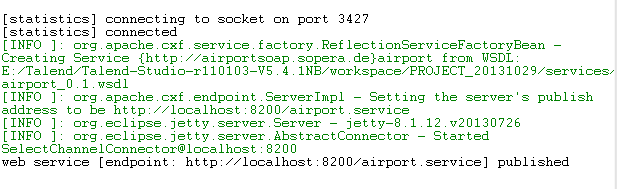
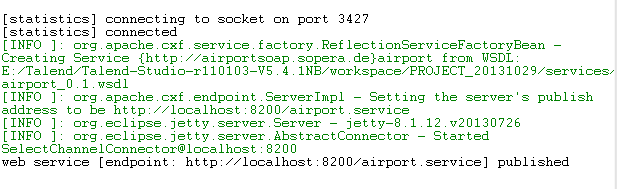
Results
The data service provider Job is executed, and will listen to all requests sent to the Web service until you click the Kill button to stop it as by default, the Keep listening option in the Basic settings view of tESBProviderRequest is selected automatically.
What to do next
Now, you have to configure the consumer Job that will send actual requests to the data service provider Job you just created.
Did this page help you?
If you find any issues with this page or its content – a typo, a missing step, or a technical error – let us know how we can improve!
